Check it works
In your web browser, visit http://localhost:3000
You should see the prototype welcome page.
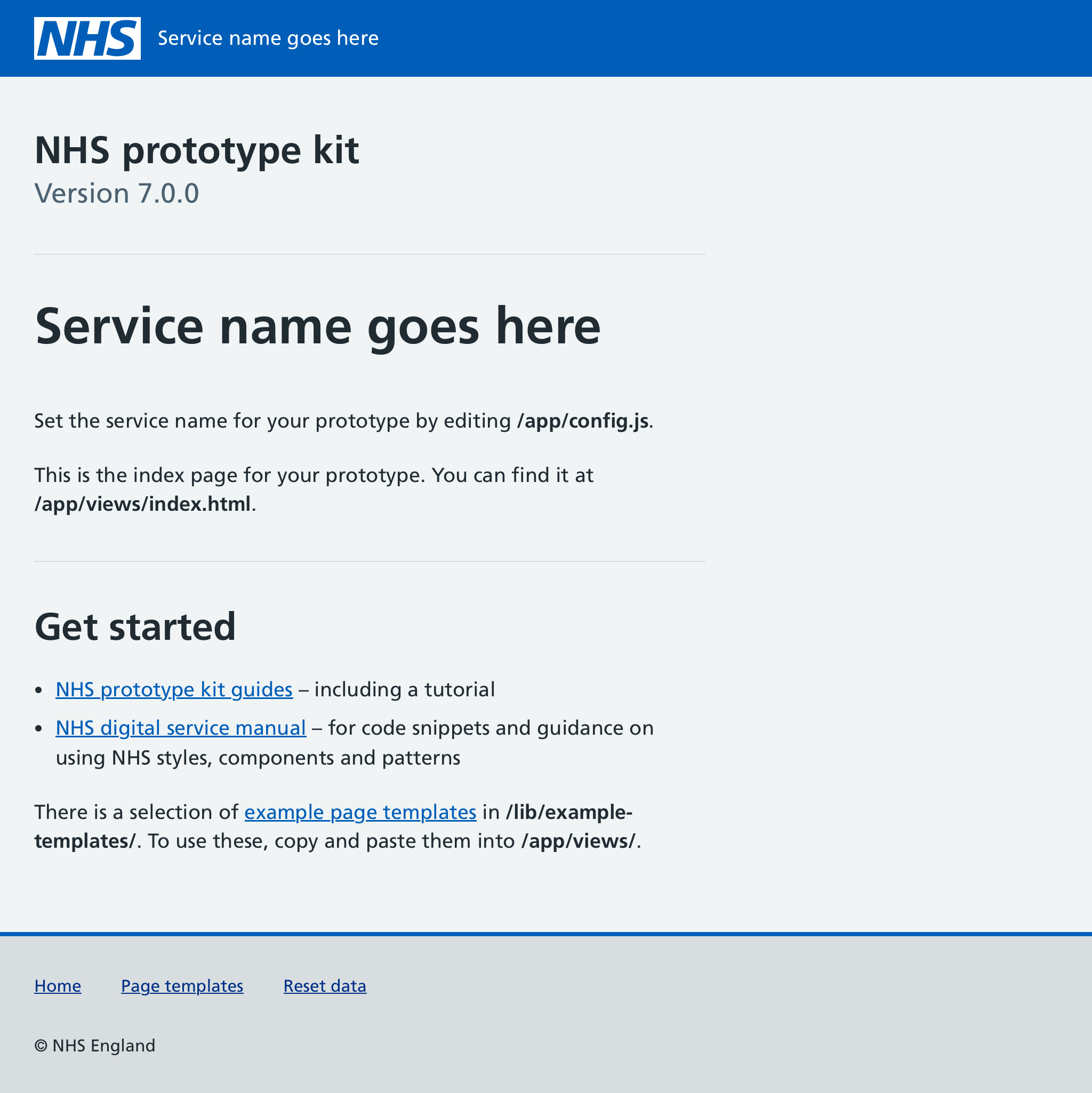
Tip: If you don't see that page
Check the localhost number in the Terminal (it is shown next to Local:).
Make sure the number in the terminal matches the one in the web address.
The kit automatically changes to http://localhost:3001 if http://localhost:3000 is already in use.
Installation complete
The kit is now installed. Congratulations!
Getting going
Build a basic prototype or view other guides.